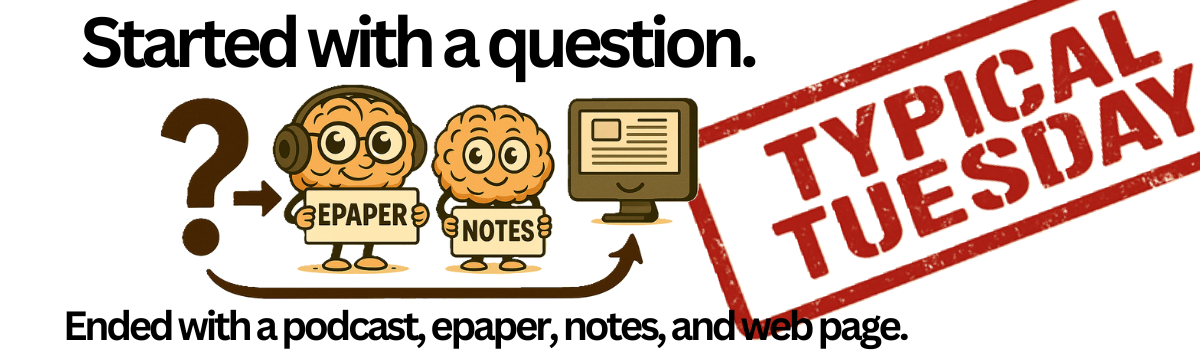Recently, I came across a compelling post on synaptic pruning and its potential role in ADHD. It sparked a deep curiosity, and instead of just bookmarking it, I used the opportunity to build a complete learning resource using the same enablement techniques I apply in professional settings.
This blog outlines my process, the tools I used, and a few lessons I took away from turning curiosity into content.
✅ What I Created
To explore the topic thoroughly and present it accessibly, I broke the project into clear, modular components:
- Cited White Paper – Built a full-length research doc with sources, structure, and citations.
- AI Fact-Check Pass – Ran the paper through a second AI model (Google Gemini) to cross-check links, claims, and citations.
- Audio Version – Converted the document into a narrated eBook-style audio version for broader accessibility.
- Mini Podcast – Summarized the key findings and ideas in a short, podcast-style format to support informal learners.
- Notes Handout – Created a brief, digestible notes sheet that highlights the major points.
- Landing Page – Designed and published a standalone page to host and share all formats.
- Instagram Carousel Post (3 slides) – Built a simple visual series to engage users and drive traffic back to the landing page.
⚙️ The Tech Stack
Here’s a breakdown of the tools I used throughout the process:
- ChatGPT – Longform writing, image prompts, summarization, and visual concept planning
- Google Gemini – Used to validate citations and external links
- Google Docs – Writing, citation formatting, PDF generation, and shared storage
- Carrd – Website platform used to host the landing page (lightweight and flexible)
- Canva – Visual asset creation and document formatting (eBook, notes, handout, Instagram slides)
- Image Editing Tools – Various platforms for removing artifacts, adjusting composition, and maintaining consistency across assets
Additionally, I passed final visual assets through ChatGPT’s image reader to confirm there were no spelling or formatting errors—particularly in stylized text or icons.
📌 Lessons & Improvements
- Visual QA matters. Before publishing, I now pass all text-based visuals through an image-checking pass to avoid spelling or layout issues.
- Style guide needed early. I noticed minor but distracting inconsistencies in font weight and layout across platforms. Locking in a simple style guide will streamline future iterations.
- Structured curiosity is powerful. Turning a moment of curiosity into a structured, multi-format resource was not only productive—it reinforced my ability to apply enablement and content principles quickly, with quality.
🔍 Why This Matters
This wasn’t just a personal interest project. It was an exercise in building scalable, multimodal content quickly and efficiently—something I do regularly in professional enablement roles. By documenting this process, I hope to highlight what’s possible with the right systems, tools, and approach.
If you like the way I approach things, feel free to follow and leave a comment—I’d love your perspective.
If this was helpful, share it with a friend or colleague who might appreciate it too.Or if you’ve got a project you’d like to talk about, let’s connect.
#JimmyDNet #EnablementInAction #ContentOps #LearningExperienceDesign #CuriosityDrivenWork