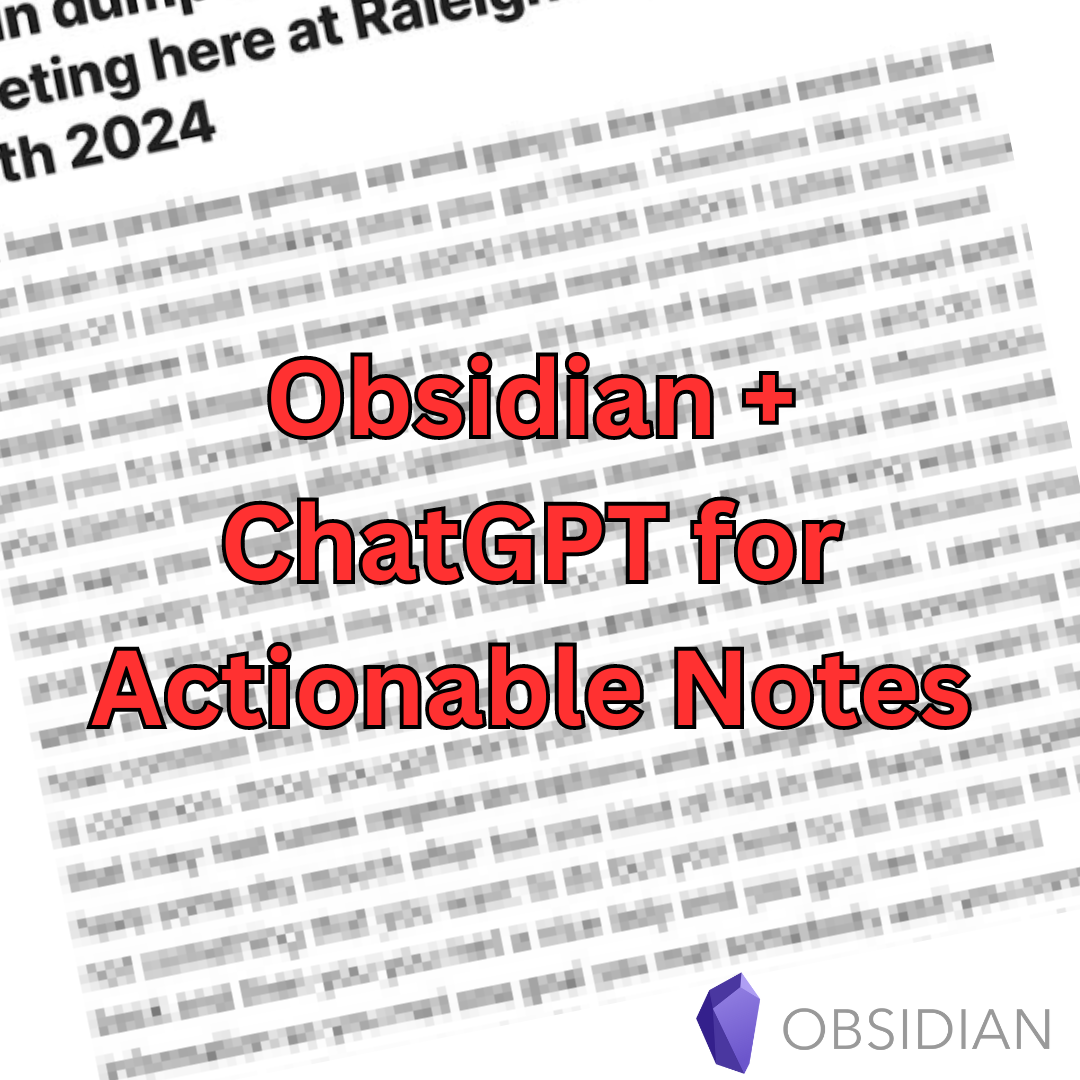Taking and using notes has always been a bit of a struggle for me, and if you’re familiar with ADHD, you know that this can be a common challenge. For those of us with ADHD, thoughts can move at light speed, making it hard to keep track of everything that’s buzzing through our brains. Often, it feels like capturing those thoughts is like trying to catch water with your hands. Thank goodness for the evolution of technology.
After attending today’s PODFEST Meetup, my brain was on fire with ideas. On the way home (about a 30-minute drive), I decided to do a brain dump by dictating everything into Obsidian—a note-taking app that has become one of my go-tos. I was impressed with how many thoughts were coming out! But when I looked at the notes later, I had a moment of panic.
What I saw was a massive, unformatted wall of text—basically one big run-on paragraph that was chaotic at best and completely unmanageable at worst. My first thought: "How am I ever going to use this?!"

I started to worry that despite all my efforts, my notes were going to be as useless as not taking any at all.
Then, it hit me. I had a secret weapon! My trusty virtual assistant (okay, that’s a fancy way of saying ChatGPT). I decided to try an experiment.
I asked ChatGPT to help build a prompt that injected some structure into my brain dump. Specifically, I wanted it to summarize the key points, highlight any action items that needed follow-up, and reformat my notes so they’d be understandable, useful, and ready to drop back into Obsidian. ChatGPT not only pulled this off, but it also gave me back a clean, easy-to-read version of my chaotic thoughts—now organized and ready for me to take action on. Here is the prompt it helped me build.
ChatGPT Script:
Task: You will be provided with raw, unformatted notes. Your job is to:
- Create a concise summary of the key points.
- Identify any action items or follow-ups that need attention (things to explore or dig into deeper).
- Reformat the notes into an organized, clear structure suitable for Obsidian, with headings, bullet points, and proper paragraph breaks.
Input Format: [Insert raw text]
Steps:
- Summarize the key points.
- List all action items in bullet points under an "Action Items" heading.
- Reformat the rest of the notes with appropriate headings, subheadings, and bullet points where necessary.
Output Example:
Summary:
- Brief overview of the main discussion points from the event.
Action Items:
- Explore deeper into [topic]
- Reach out to [person] regarding [issue]
- Research tools for [problem]
Formatted Notes:
Key Topic 1:
- Point 1
- Point 2
Key Topic 2:
- Subpoint
- Subpoint
The result? A clear, organized set of notes that summarized everything I needed and even included actionable follow-ups. It was like magic!

One thing I’d do in the future?
While dictating was a great way to capture my thoughts in real-time, I realized I could integrate the notes I had taken during the session itself for even better organization. By treating my dictation as an extension of my original capture points, I can tie together my in-session notes with my brain dump on the way home. Moving forward, I plan to group my thoughts into sections or categories as I dictate, making them easier to process before even handing them off to ChatGPT for final polishing.
If your notes ever feel like a tangled mess, you’re definitely not alone. Thankfully, with tools like ChatGPT and note-taking apps like Obsidian, even the most chaotic brain dumps can be transformed into clear, actionable steps. In a future post, I’ll be diving deeper into how I’ve been exploring different methods to seamlessly integrate multiple capture points into my workflow. Stay tuned for that!
#NoteTaking #SecondBrain #ObsidianNotes #ChatGPT #Productivity #CapturePoints #DigitalOrganization #ADHDManagement #BrainDump #KnowledgeManagement #TechTools #PersonalKnowledgeManagement