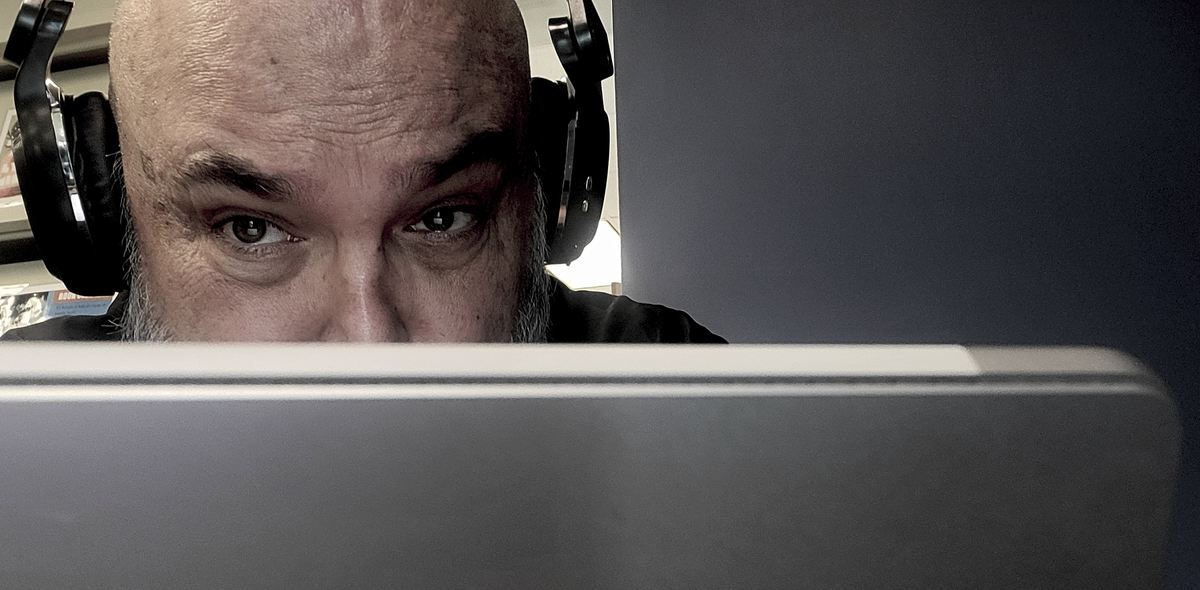I've always dabbled with the idea of creating a database of my notes and thoughts, something I could search intelligently. As my skills in AI matured, I realized that incorporating AI was the missing link. It aligns perfectly with the way my noodle noodles (stay tuned for my upcoming site: The Way My Noodle Noodles). I’ve tried various note apps, but none seemed to fit the bill.
For years, I used Trello because it helped organize my thoughts effectively. I really liked Trello because it stood out with its visual approach to organizing tasks and ideas using boards, lists, and cards. It's like having a whiteboard where you can pin ideas, move them around, and structure your projects visually. But as great as Trello was, it was missing something crucial—a deeper level of integration and intelligence.
That’s when I stumbled upon Milanote. It’s a significant improvement over Trello, offering a sleek way to organize thoughts, ideas, and projects. Milanote feels like having a little intranet of my brain, giving me the ability to arrange everything neatly. But again, it only provided a surface-level organization of my ideas. I needed more—a database or an engine that could do the heavy lifting behind the scenes.
Enter Obsidian.
For those unfamiliar, Obsidian is a powerful note-taking app that turns your notes into a personal knowledge management system. It’s like having a mini personal internet, linking your thoughts in ways that mimic the interconnected nature of the web.
I’m the kind of person who learns by doing, so I jumped right in. I installed Obsidian on my desktop and Android phone and started exploring. It quickly became clear that Obsidian is a bit more complex than your average note app. It's not super complicated, but it does require an investment of time to unlock its full potential. It reminded me of my early days in web development—learning to navigate and build something meaningful from the ground up.
I wanted to ramp of quickly . . . .
As part of my "Always Be Learning" philosophy, I turned to Coursera and signed up for an introductory course on personal knowledge systems using Obsidian. This course was a great start and fed into my ongoing project—taking recorded notes from my phone/watch, along with other notes from my various devices and web apps, and throwing them all into a cohesive knowledge management system.
The real magic happens when AI comes into play. I want AI to manage these thoughts and ideas, to be my assistant, finding connections and correlations that I might miss. Let’s face it, if I remembered even 10% of what I've forgotten over the years, I’d be a genius!
I finished the Obsidian intro course yesterday, and it’s clear that this app is like no other. It’s probably the missing link for neurodivergent minds like mine. For example, when I'm running and get an idea, I just click on my watch, take a voice note, and that note is automatically translated into text and inputted into my Obsidian brain. The possibilities for organizing, displaying, and linking thoughts are endless—but it's the AI integration that’s the real game changer. Not only can it find connections I might have overlooked, but it can also answer questions based on my data and the real world.
Side Note: I opted for the subscription sync option, which made setup a breeze and works seamlessly across devices. Last night, while reading on my phone, I grabbed some info, entered it into Obsidian, and it was all right there on my laptop this morning at work.
Overall, I was satisfied with my progress and felt like I was heading in the right direction, but I still hadn’t achieved what I wanted in terms of automation and, most importantly, building my own personal assistant.
I then found this video ( How I Set Up My AI-Powered Second Brain in Obsidian (ChatGPT, Search, Assistant, Plugins, Tools by John Mavrick) and it was the golden ticket for getting started with AI/ChatGPT integration in Obsidian. I liked the idea of embedding ChatGPT as a window within Obsidian—it’s a handy tool to enhance your notes and help decipher complex ideas. However, the real game-changer was John Mavrik’s discussion on "Smart Connections."
Here’s what I’ve learned so far.
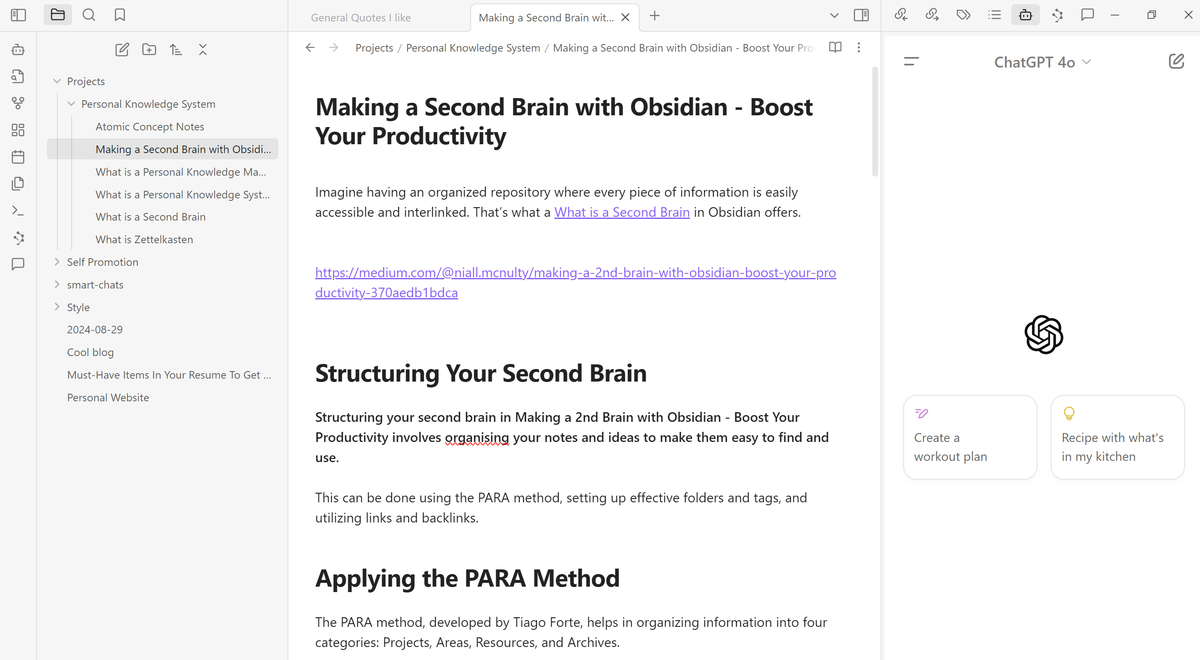
All the notes in your vault are broken down into different blocks based on their headings. You need to be disciplined with headers and use them effectively, as the content of the header is used in the calculation for finding relevant connections. Each block is sent to OpenAI, which generates an embedding for it—essentially a set of values that describe its characteristics across different dimensions (about 1536 of them, to be precise). These embeddings are stored in a hidden file in your Obsidian vault.
When you ask the app to find similar connections to a certain note, it compares the values of the dimensions of that specific note with all the other blocks in your vault to find connections. This is incredibly powerful because it can identify similarities in dimensions we might not consciously think of.
What blew my mind was the section on creating your own Personal Assistant—just like ChatGPT, but for your own notes. This was exactly what I was looking for.
Don’t get me wrong, I’ll need to watch that video a few more times to get it all up and running correctly, but it feels like I'm on the right path. The next step is to continue refining my setup, getting it to run just like in the video. I’m also keen to learn more about how and when embeddings occur.
Moving forward.
Once I have this foundation built and it feels stable, I’ll move on to integrating other apps I use, like Google Keep, Milanote, and voice notes from my Samsung Watch/Phone. I’ve got the voice-to-text conversion working; now I just need to automate it.
The journey continues…
#SecondBrain #ObsidianMD #PersonalKnowledgeManagement #AIIntegration #NoteTaking #ProductivityTools #Neurodivergent #Automation #SmartConnections #MindMapping